In this article we will discuss how you can create and set up google business profile also known as google my business in a simple way.
create and set up Google business profile
in order to create and set up google business profile you need to follow the following steps:
- log in to google business profile account with a google account
- provide the name of your business
- choose your business category
- add your business region
- add your phone number
- add your website
- add your business address
- verify your listing
step 1
at first go to https://business.google.com/ and log into google business profile account with your authorized google account or gmail account, its Completely free, you don’t need to pay anything to anyone.
step 2
provide the name of your business.
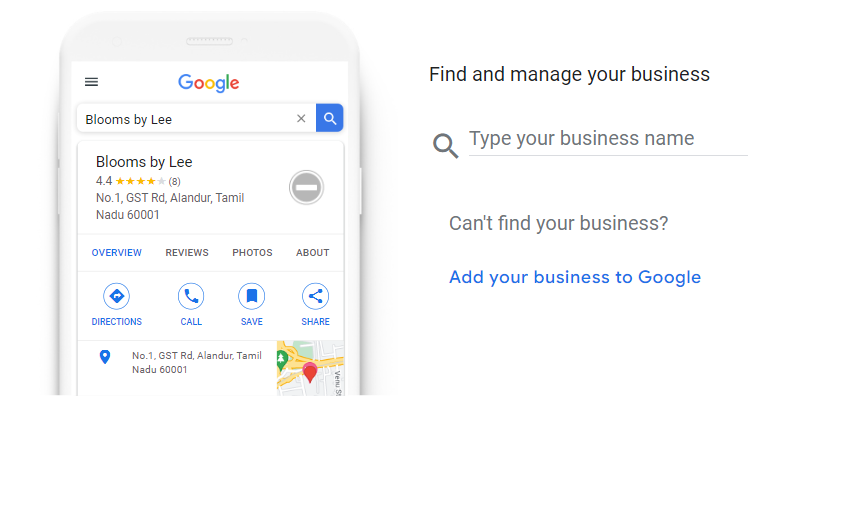
step 3
specify your business category.
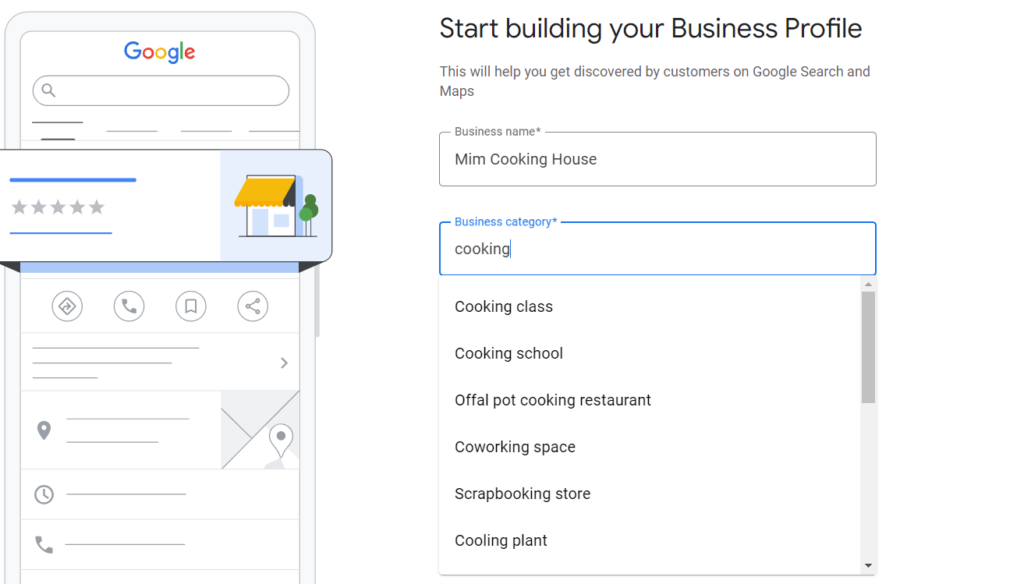
step 4
add your business region,
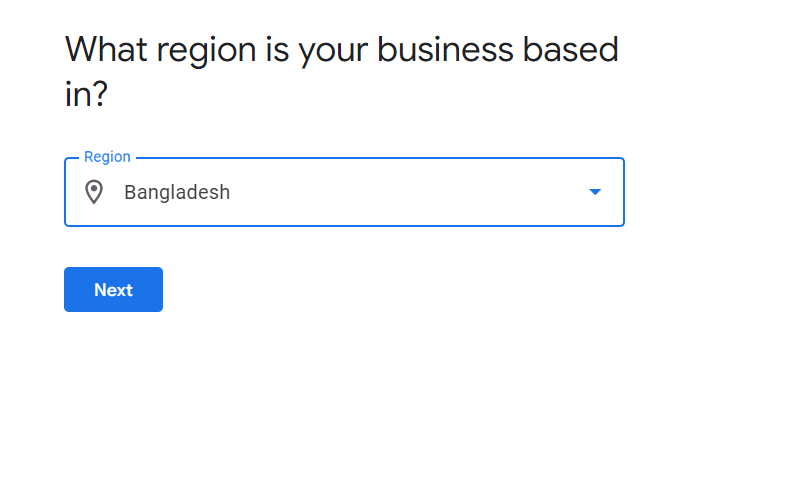
step 5
add your business phone number for verifications
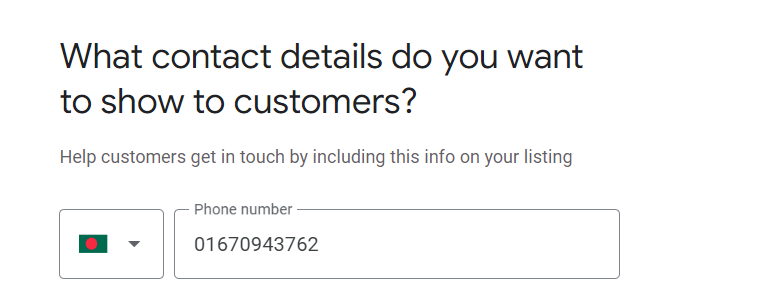
step 6
provide your website address
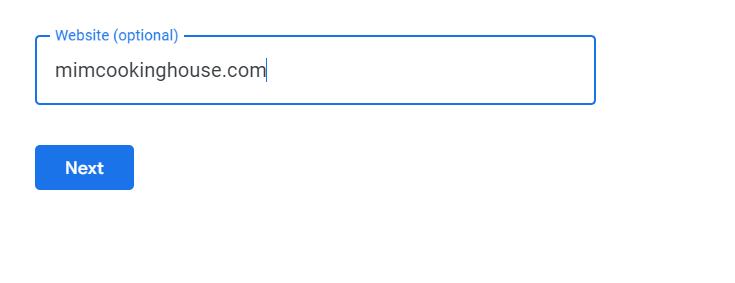
step 7
verify your google business profile with your business mailing address
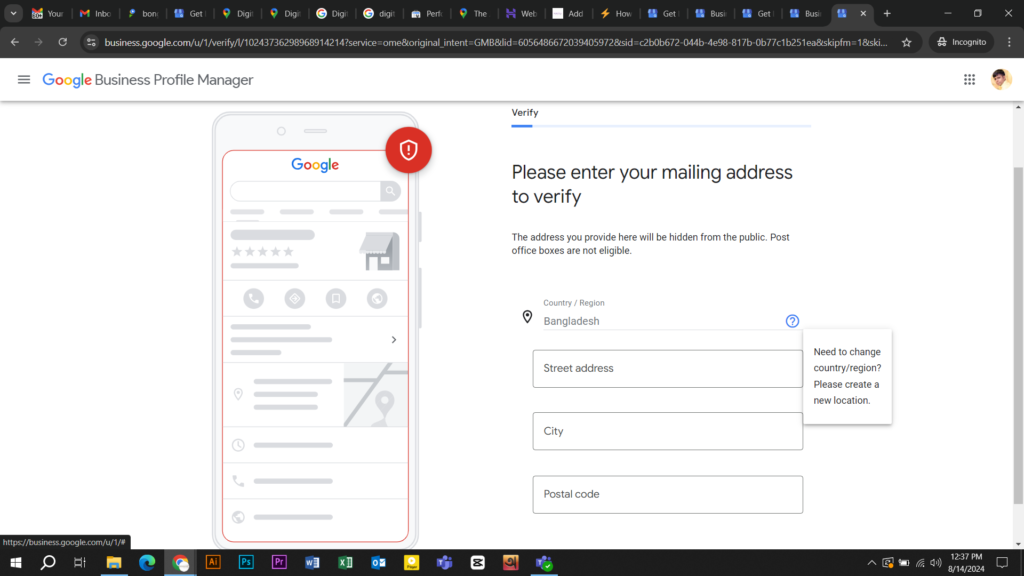
you can verify your listing with
- get a code at your phone number
- get a code at your email
- with a business video
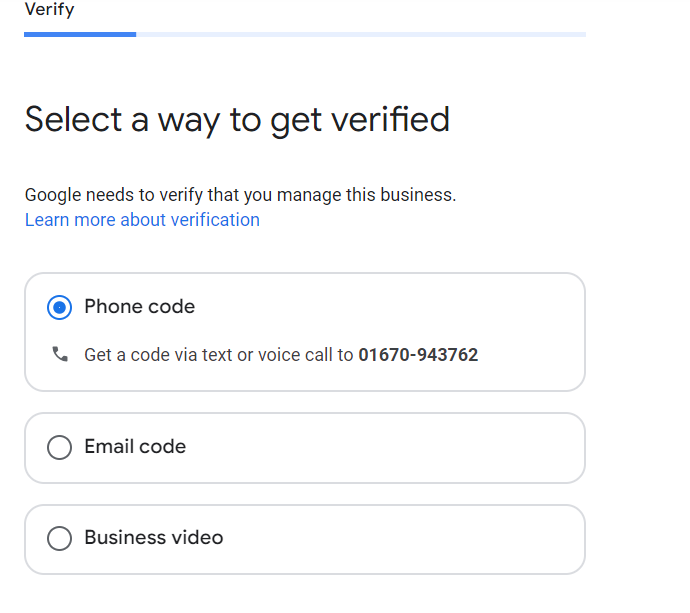
after providing the code your business profile will be verified.
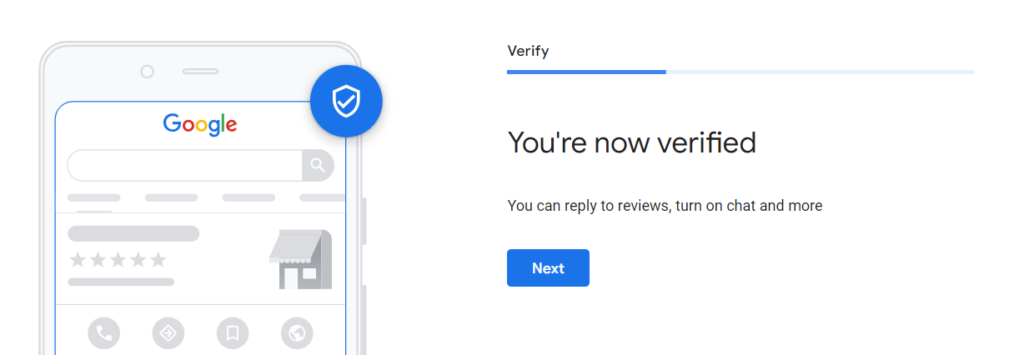
now you can edit your profile at any time, collect reviews and others Optimizations as usual.
if you want to know more about seo click here




