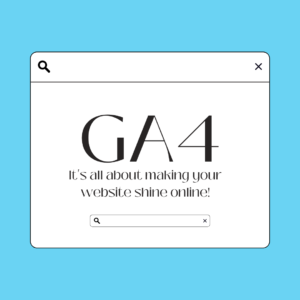As a digital marketer we need to track our audience everyday for a better understanding about their user behavior. To track your audience you must have to use the most powerful free tool provided by google that is google tag manager ( GTM ).
What is Google Tag Manager
Google tag manager manages all of your website tags without editing the raw codes in just some Clicks. Its reliable, simple and integration is too easy and is free for all.
Key Features of Google Tag Manager
Simplified Tag Management
One of the standout features of GTM is its ability to simplify tag management. Tags are snippets of code that track various aspects of user behavior on your website. With GTM, you can manage these tags from a central platform without having to touch your website’s code each time you need to make a change. This means you can add, edit, or remove tags quickly and efficiently.
Enhanced Tracking Capabilities
GTM isn’t just about managing tags; it’s also about improving how you track and measure user interactions. Enhanced tracking capabilities in GTM mean you can set up more precise tracking for user behaviors, such as clicks, form submissions, and more. This granularity helps you gain deeper insights into how visitors interact with your site.
Integration with Google Analytics and Ads
Integration with Google Analytics and Google Ads is another key feature. GTM makes it seamless to deploy tracking codes for these services, ensuring that you have a comprehensive view of your marketing efforts and website performance. This integration helps you streamline data collection and analysis, making your marketing strategies more effective.
Importance of Google Tag Manager
How google tag manager can help your business:
- Free tool
- Easy integration
- Put your mind at ease
- Increase your productivity
- Time management
- Collaboration is easy with team
How GTM Works
The Concept of Tags, Triggers, and Variables
To get the most out of GTM, it’s important to understand its core components: tags, triggers, and variables. Tags are the code snippets that perform specific functions, like tracking user interactions or sending data to Google Analytics. Triggers are the conditions that define when a tag should be fired, such as when a user clicks a button or visits a particular page. Variables are used to store and pass information between tags and triggers.
Setting Up GTM: A Step-by-Step Guide
Setting up GTM involves a few key steps. First, you need to create a GTM account and set up a container for your website. Next, you’ll add tags to this container and configure triggers to determine when these tags should activate. After that, you’ll use the GTM interface to test and debug your setup to ensure everything works as expected. Finally, publish your container to make the changes live on your website.
How to set up a google tag manager account
In this section we will see how you can set up a google manager account and verify it with preview mode in the simplest way.
- Sign in to https://tagmanager.google.com
GTM settings
- From the admin section create a container of your business name by clicking the + icon in the right side shown in the below image.
- Write your business name and select web from the dropdown
- After creating your container you will get 2 codes which you will need to integrate at your head and body section as mentioned in the image below.
Just for your concern that this will be the only time you need to put a code on your raw code on your website, then the rest will be as smooth at it get.
5. If you are using a wordpress website you can follow the process mentioned in the image.
Log in to your website dashboard, go to appearance-theme file editor, put the 1st code in the head section
Then put the 2nd code on the body section
6. After putting the codes on your website section now you can preview whether the installation is successful or not.
Click on preview- put your website url-connect
7. Before checking this you need to install a chrome extension named tag assistant companion from chrome web store
8. Now we can preview your website with gtm and if everything is ok we will will this type of interface in your area where it will indicate that tag assistant connected
This way you can set up a google tag manager account for business.
Now its time for you to track your audience in an easy way with another powerful tool that is GA4.
Comparing GTM with Competitors
While there are other tag management systems available, GTM stands out for its user-friendly interface and seamless integration with Google’s suite of tools. Competitors like Adobe Tag Manager or Tealium may offer similar functionalities but often come with steeper learning curves or higher costs.
Best Practices for GTM Implementation
Proper Tag Organization
Keeping your tags organized is crucial for effective management. Use a clear naming convention and group similar tags together to make it easier to manage and update them. This organization helps prevent confusion and ensures that your GTM setup remains efficient.
Testing and Debugging Your Tags
Before publishing any changes, always test and debug your tags. GTM offers built-in tools to help you do this, such as the preview mode and tag assistant. Proper testing ensures that your tags fire correctly and that data is collected accurately.
Maintaining and Updating GTM Containers
Regular maintenance and updates are essential for keeping your GTM setup running smoothly. Review your tags periodically to ensure they’re still relevant and functioning as expected. Update your containers as needed to reflect changes in your marketing strategy or website structure.
Common Mistakes to Avoid
Overloading with Tags
One common mistake is overloading your website with too many tags. This can slow down your site and create data conflicts. Aim for a lean, efficient tag setup by only including tags that are necessary for your marketing goals.
Misconfigured Triggers
Misconfigured triggers can lead to incorrect or missed data. Ensure that your triggers are set up correctly and firing at the right times. Double-check your conditions to avoid issues with tag activation.
Neglecting Tag Testing
Skipping the testing phase can result in errors and inaccurate data. Always use GTM’s testing tools to verify that your tags work as intended before making them live. This step is crucial for maintaining data quality.
Conclusion
In summary, Google Tag Manager is a vital tool for digital marketers in 2024. Its simplified tag management, enhanced tracking capabilities, and integration with Google services make it an invaluable asset. By understanding its features, following best practices, and avoiding common mistakes, you can leverage GTM to improve your marketing efforts and achieve better results.
In the next lesson we will talk about how you can integrate GA4 with GTM, set up tags and triggers and monitor your website audience in the simplest way.
if you want to get helpful blog visit here